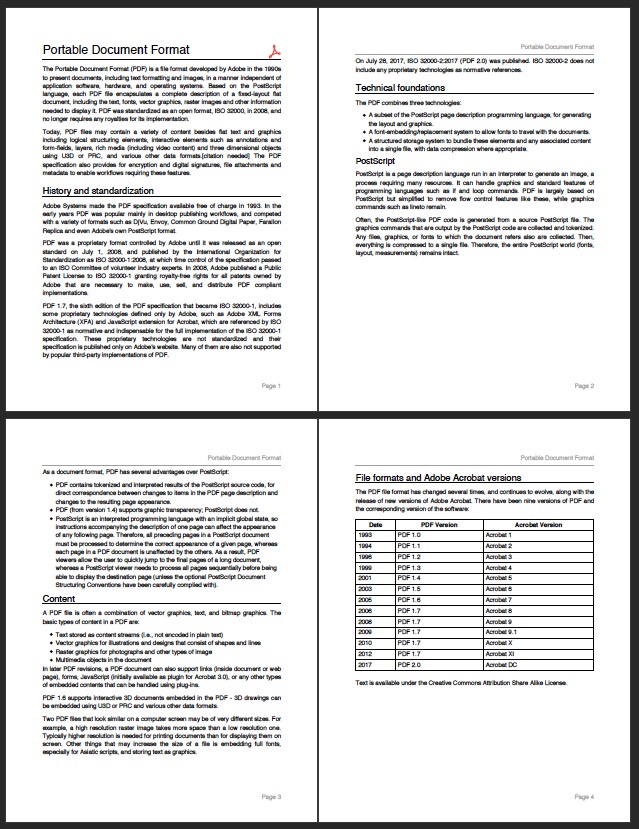Pdf creation library for dart / flutter
This library is divided in two parts:
- a low-level Pdf creation library that takes care of the pdf bits generation.
- a Widgets system similar to Flutter's, for easy high-level Pdf creation.
It can create a full multi-pages document with graphics, images and text using TrueType fonts. With the ease of use you already know.
Use the printing package https://pub.dartlang.org/packages/printing
for full flutter print and share operation.
The coordinate system is using the internal Pdf unit:
- 1.0 is defined as 1 / 72.0 inch
- you can use the constants for centimeters, milimeters and inch defined in PdfPageFormat
Example:
final pdf = Document();
pdf.addPage(Page(
pageFormat: PdfPageFormat.a4,
build: (Context context) {
return Center(
child: Text("Hello World"),
); // Center
})); // PageTo load an image it is possible to use the dart library image:
final img = decodeImage(File('test.webp').readAsBytesSync());
final image = PdfImage(
pdf.document,
image: img.data.buffer.asUint8List(),
width: img.width,
height: img.height,
);
pdf.addPage(Page(
build: (Context context) {
return Center(
child: Image(image),
); // Center
})); // PageTo use a TrueType font:
final Uint8List fontData = File('open-sans.ttf').readAsBytesSync();
final ttf = Font.ttf(fontData.buffer.asByteData());
pdf.addPage(Page(
pageFormat: PdfPageFormat.a4,
build: (Context context) {
return Center(
child: Text('Hello World', style: TextStyle(font: ttf, fontSize: 40)),
); // Center
})); // PageTo save the pdf file:
// On Flutter, use the [path_provider](https://pub.dartlang.org/packages/path_provider) library:
// final output = await getTemporaryDirectory();
// final file = File("${output.path}/example.pdf");
final file = File("example.pdf");
await file.writeAsBytes(pdf.save());